**Registration for new customers will start May 2nd at 2pm.**
**Please advise that it may take 5 to 7 business days for a new TV customer order to be authenticated in our system. If you already have TV service and need to activate watchTVeverywhere, the process should go quicker. If it’s been more than 7 business days, please contact our Support team.**
How do I register for Swiftel’s watchTVeverywhere?
How do I log in to watchTVeverywhere to manage my account?
How do I log in to see a list of available networks to watch?
What information do I need to log in? Your Swiftel account number, and the last name as it appears on your monthly bill.
What if I forget my password? You can use the Reset Forgotten Password link on the Manage Account screen.
What are the password requirements?
Passwords must:
Be at least 8 characters in length.
Contain at least one of each of: lowercase letters, uppercase letters and numbers.
Contain at least one of the following special characters: ! @ # $ % ^ * ( ) _ = + < , > { }[ ] : ” ;
Not contain spaces or tabs.
Not contain the username, or be contained within the username.
Can I use my email address as my username? Yes.
How do I access watchTVeverywhere from my phone or tablet? You will need to download the channel app you are wanting to watch from Google Play (Android devices – Samsung Galaxy, Amazon Kindle, etc.) or iTunes (iOS devices – iPhone, iPod Touch, iPad, etc.).
How do I choose network to watch? Network and channel availability found at Swiftel watchTVeverywhere.
HBO MAX FAQs
Do I have to have HBO to activate HBO MAX? Yes. HBO MAX is free with your HBO TV subscription.
Do I have to have HBO to activate HBO Now? No. HBO Now is a standalone streaming package available to any customer with/without a cable subscription. For help, visit the HBO GO HELP page.
Can I watch HBO Now? HBO Now is a standalone streaming package available to any customer with/without a cable subscription for $15/month. Visit the HBO Now website for more details on how to sign up, or visit the HBO Now FAQ page for help.
NFL Network and RedZone FAQs
Can I watch NFL Network on any mobile device? Yes.
Can I watch RedZone on any mobile device? Not on phones; only on computers and tablets.
WatchESPN FAQs
Is WatchESPN free?WatchESPN is included at no additional cost as part of your Swiftel TV subscription.
Are there commercials on WatchESPN? The WatchESPN platforms include some commercials.
If I have access to ESPN3, do I have access to WatchESPN? WatchESPN requires a TV subscription from an affiliated provider. Swiftel is a participating provider, so you do have access.
I get ESPN3 through my Swiftel Internet service. Why can’t I access it through Apple TV, Google Chromecast, Amazon Fire TV or Roku? WatchESPN on Apple TV, Google Chromecast, Amazon Fire TV and Roku require an affiliated TV subscription. If you add Swiftel TV to your package, you will have access on the above listed products.
Can access watchTVeverywhere if I don’t have Swiftel? You must be a Swiftel TV subscriber.
Do I have to have Swiftel Internet to access watchTVeverywhere? No; but it is recommended that you have a high speed Internet connection of at least 3Mbps or better for optimal viewing. For more Internet speed recommendations from Swiftel, visit our Internet page.
What channels can I stream with watchTVeverywhere? You can only stream content if you have the TV channel in your TV package. If you wish to add specific channels, please call 692-6211 for more assistance.
Is there a cost for watchTVeverywhere? No; it’s free with your Swiftel TV subscription.
Audio problems?
Make sure your player is not on mute by clicking the speaker icon.
Make sure your speaker volumes and settings are set correctly.
Make sure any other media speakers such as Windows Media Player or QuickTime can output audio. Restart your browser and try to watch again.
Check your current Internet speeds HERE
Swiftel’s watchTVeverywhere system requirements, operating systems, recommended browsers, etc.
We recommend checking each network’s requirements for the best online viewing experience, including which devices each network supports. Each network lists this information on its Help or FAQ page.
More FAQs (by network)
Click on any network below to view its Help or FAQ page:
 A&E
A&E
 ABC
ABC
 AMC
AMC
 American Heroes
American Heroes
 Animal Planet
Animal Planet
 Bravo
Bravo
 BTN
BTN
 C-SPAN,
C-SPAN,
C-SPAN2, C-SPAN3
 Cartoon Network
Cartoon Network
 CMT
CMT
 CNBC
CNBC
 CNN
CNN
 Comedy Central
Comedy Central
 Cooking Channel
Cooking Channel
 Destination America
Destination America
 Discovery
Discovery
 Discovery Life
Discovery Life
 Disney
Disney
 Disney Jr
Disney Jr
 Disney XD
Disney XD
 DIY Network
DIY Network
 E!
E!
 ESPN
ESPN
 ESPN2
ESPN2
 ESPNews
ESPNews
 ESPNU
ESPNU
 Esquire
Esquire
accessible online only
 Food Network
Food Network
 FOX Business
FOX Business
 Lifetime & LMN
Lifetime & LMN
 Motortrend
Motortrend
 MSNBC
MSNBC
 MTV & MTV2
MTV & MTV2
 Nat Geo Wild
Nat Geo Wild
 National Geographic
National Geographic
 NBCSN
NBCSN
 NFL & RedZone
NFL & RedZone
 Nickelodeon
Nickelodeon
 Nick Jr.
Nick Jr.
 Own
Own
 Oxygen
Oxygen
 Paramount
Paramount
 Sci
Sci
Windows
2.33GHz or faster x86-compatible processor, or Intel Atom™ 1.6GHz or faster processor for netbooks
Windows Server 2003 (32-bit), Windows Server 2008 (32-bit), Windows Vista (32-bit), Windows 7 (32-bit and 64-bit)
Internet Explorer IE 9.0+, Mozilla Firefox 8.0+, Google Chrome 17.0+, Safari 5.0+
128MB of RAM (1GB of RAM recommended for netbooks); 128MB of graphics memory
Mac OS
Intel Core™ Duo 1.33GHz or faster processor, Mac OS X v10.6 or, v10.7, Safari 5.0+, Mozilla Firefox 8.0+, Google Chrome 17.0+, 256MB of RAM; 128MB of graphics memory
Supported Devices
iOS 5+ (iPhone, iPod touch, iPad, iPad mini, iPad Air)
Amazon ICS+ (Kindle Fire Gen2+, Kindle Fire HD, Kindle Fire HDX)
Google Play ICS+ (Google Nexus 7″, Google Nexus 10″, Samsung Galaxy Tab 2 7″, Samsung Galaxy Tab 2 10.1″, Samsung Galaxy Note 8″, Samsung Galaxy Note 10.1, Google Nexus 4, HTC One, Samsung Galaxy S II, Samsung Galaxy S III, Samsung Galaxy S4- except international version, Samsung Galaxy Note, Samsung Galaxy Note II)
Supported Browsers
Mozilla Firefox 16.0+, Google Chrome 17.0+, Internet Explorer 10.0+, Safari 5.0+
*must have Adobe Flash Player 11.0+ installed
*must enable Javascript and accept cookies

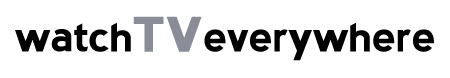

 FOX Sports
FOX Sports



 fyi
fyi GOLF
GOLF


 History & H2
History & H2 HLN
HLN ID
ID IFC
IFC Starz
Starz
 Syfy
Syfy TBS
TBS TCM
TCM TLC
TLC  TNT
TNT
 TruTV
TruTV

 VH1
VH1
 WeTV
WeTV