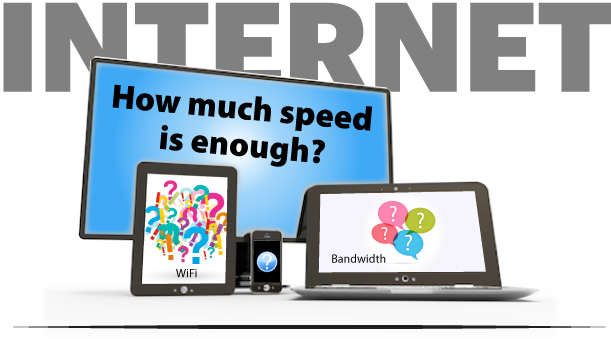
Questions to Ask When Picking an Internet Plan
You’ve heard the saying, “To each their own.” That proves true; especially with Internet speeds and data usage in your home. Some need a lot, some need more than a lot. But first, let’s review some popular terms you need to be aware of.
Bandwidth – refers to the amount of data that can be transferred over an Internet connection per second. It’s typically measured in Mbps (megabits per second), and there are different Internet plans with a specified maximum bandwidth, like 50Mbps or 200Mbps. The bandwidth in your home is shared among everyone using the Internet.
WiFi – It’s not a question. It’s wireless connectivity; the technology that allows a PC, laptop, mobile phone, or tablet device at high speed to the Internet without the need for a physical wired connection. In order for WiFi to work, a wireless router or access point, is needed; it receives information from the Internet via your home broadband connection (DSL, Cable Modem, Fiber*, Wireless, Satellite).
*Swiftel provides FTTH, or Fiber to the Home, because it’s the fastest Internet connection available. You can transfer large amounts of data quickly and seamlessly. Fiber-optics provide a very low latency for the fastest responses which works well for streaming, voice communications over the Internet (VoIP) and online gaming.
WiFi Interference – Your modem location, other electronic devices, and your home’s physical location can all be factors on your WiFi signal.
Router – aka the “brain” of your home network. This piece of equipment transmits WiFi signals allowing the Internet connection to be shared between devices. Having a good router makes a big difference! 2.4GHz routers are better for bigger homes with multiple floors because the signal can travel farther and penetrate through walls. For smaller rooms and homes, 5GHz is better as it’s more powerful within a shorter range. A better router means a better WiFi connection.
Internet Equipment – Where is your modem placed? Make sure it’s in a central, open location in your home.
Make sure your equipment is up to date. Not sure? Give our team a call at 605-696-HELP (4357).
Check your cables often to make sure they’re connected.
Technology Updates – Make sure your operating system (OS) and apps all stay as up to date as possible.
Be sure to restart your devices regularly.
Clear your Internet history and cookies often.
Now, let’s test your current Internet speeds. 
What are your current download and upload speeds? Download speed is the speed you can get the information from the web to your device. Upload speed is the speed at which you can send information from your device to the web. You can go to right on this site or to www.speedtest.net.
How many devices are connected to the Internet in your home? Ok, let’s add them up: computers, tablets, smartphones, smart TVs, Blu-ray disc players, video game consoles, streaming media devices, and any smart home monitoring/automation equipment you use. Remember, the more devices you have, the more bandwidth/speed you need.
What are your Internet habits? In other words, do you stream movies in HD? How about music, online gaming, video chat, and cloud storage? Then you’re looking at an Internet plan with speeds from 50Mbps to 200Mbps+ range.
How much do you expect from your Internet? If you can’t live without HD movies, make sure your Internet plan can support it.
Do your house guests complain about your Internet connection? If they sound like a broken record every time they come over, you may need an upgrade. But there are other factors that might impact your Internet performance. Your wireless router could be in the wrong place in your home. Keep it away from thick walls and windows.
Is it possible your neighbors are using your WiFi? Make sure your WiFi connection is password-protected, and don’t give it out to anyone.
Lastly, could your computer be infected with a virus? If it’s acting sluggish, run a virus scan. If a virus is detected, follow the instructions to resolve the issue.
If you still have questions, call us at 605-696-HELP (4357), or troubleshoot here: https://swiftel.net/support/

